Home » How to Print and Save the test results
How to Print or Save the test results
How to print a test report or save it in pdf to a computer?
- Open the report in the Google Chrome browser, to do this, when generating a report in the WebWellness program, press the red button “Generate report”.
- When the report opens, hover over it, right-click and select “Print”.
- Select print options and start printing the document.
- If you need to save the report in pdf format, then right-click and select “Save as pdf”.
More articles in "WebWellness instructions"
-
WebWellness beginner guideWebWellness beginner guide
-
WebWellness subscriptionWebWellness subscription
-
Demo versionDemo version
-
WebWellness features overviewWebWellness features overview
-
Life Expert and Life Expert Profi modesLife Expert and Life Expert Profi modes
-
Carrying out a Rapid Health TestCarrying out a Rapid Health Test
-
Bioresonance test data analysisBioresonance test data analysis
-
ElectropunctureElectropuncture
-
Therapeutic programs WebWellnessTherapeutic programs WebWellness
-
Programs selection and downloadPrograms selection and download
-
How to compile and download an Automatic complexHow to compile and download an Automatic complex
-
ProgrammerProgrammer
-
Body mass indexBody mass index
-
Food Products SelectionFood Products Selection
-
Matching PreparationsMatching Preparations

