Home » How to create and download automatic complexes
How to compile and download an Automatic complex
In order to use Auto-complexes (automatic individual complexes) you need to have Life Balance and Life Expert Profi devices.
The WebWellness program compiles auto-complexes based on the results of testing on the Life Expert Profi device. Within a minute, the Life Expert Profi device measures the performance of natural biosystems. With the help of the WebWellness software, the data is sent to a powerful server, where artificial intelligence analyses it. Based on the test results, the WebWellness program creates an individual complex for correction of the organs and systems conditions.
To compile Auto-сomplexes, you need to activate the WebWellness subscription.
Compilation of complexes happens according to the algorithm:
- According to the results of the express test, indicators of organs with deviations are collected.
- The system divides all deviations into two groups.
- Group 1 – red and blue colours organs (the greatest distance from the norm parameters for organs and systems)
- Group 2 – the rest of the results outside the norm parameters.
3. The system checks if there are previous testing sessions.
- If there are no sessions, it goes to Step 4. If there are, then this group of indicators is compared with the groups of previous sessions.
- If the number of negative indicators in the 1st group has decreased, the program that was compiled based on the results of the last test is repeated.
- If the number in the 1st group remained the same or worsened, the 2nd group of results is taken into work and the system goes to Step 4.
4. According to the selected group of segments (organs), there is a transition to the database, where the system receives information about various disorders that can cause such a condition of organs and systems.
5. The system receives from the database a list of pathogens, the frequencies of pathogens, as well as the frequencies of harmonisation of these organs and systems.
6. The system eliminates repeating frequencies to shorten program duration and arranges programs in the following order:
- Detoxification
- Helminths
- Protozoa.
- Fungi
- Bacteria.
- Viruses.
- Harmonising programs for those bodies that were not included in the selected group at Step 2, 3.
7. Recording of the complex into a Life Balance device.
How to carry out a test?
-
ReadRead
How to create and upload an autocomplex to a Life Balance device?
Life Balance 1.0 – you will find an installed automatic complex in the Complexes menu of the device
Life Balance 2.1
How to turn on an automatic complex?
You can turn on an autocomplex on the Life Balance 2.1 device through the WebWellness application on your phone. It is necessary to select the section “Complexes” → “Automatic complexes” or select the program number 999 on the device
More articles in "WebWellness instructions"
-
WebWellness beginner guideWebWellness beginner guide
-
WebWellness subscriptionWebWellness subscription
-
Demo versionDemo version
-
WebWellness features overviewWebWellness features overview
-
Life Expert and Life Expert Profi modesLife Expert and Life Expert Profi modes
-
Carrying out a Rapid Health TestCarrying out a Rapid Health Test
-
Bioresonance test data analysisBioresonance test data analysis
-
ElectropunctureElectropuncture
-
Therapeutic programs WebWellnessTherapeutic programs WebWellness
-
Programs selection and downloadPrograms selection and download
-
ProgrammerProgrammer
-
Body mass indexBody mass index
-
How to Print or Save the test resultsHow to Print or Save the test results
-
Food Products SelectionFood Products Selection
-
Matching PreparationsMatching Preparations

